How to Login to OptionRoller
You will notice that when you login to your OptionRoller Dashboard, we actually do not ask you to create or maintain a login username or password with us. That is because OptionRoller integrates with the TD Ameritrade platform via the secured OAuth 2.0 protocol.
It may seem confusing at first, but we are sure you will appreciate the streamlined login experience once you get to try it. Here is how login works:
First, you click on the Login link on the upper right hand corner.

Next, that is when you will be redirected to the TD Ameritrade login screen, where you will provide your TD Ameritrade username, password.
Once again, your TD Ameritrade login is safe because you never enter that to OptionRoller. You are only entering your username and password to TD Ameritrade, which is something you already do when you trade options with thinkorswim.
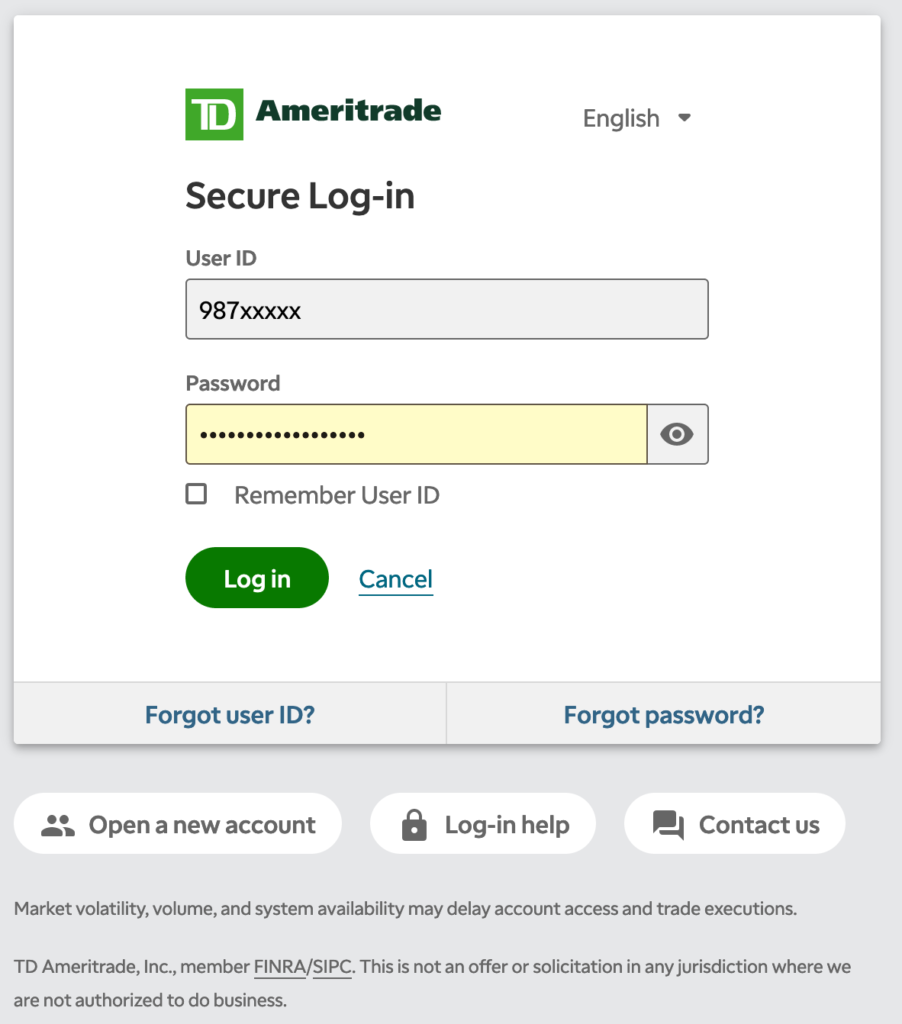
For added security measures, TD Ameritrade will challenge you for a 2-factor, usually by sending a 6-digit code to your mobile phone, or ask you to provide an answer to a knowledge-based question.
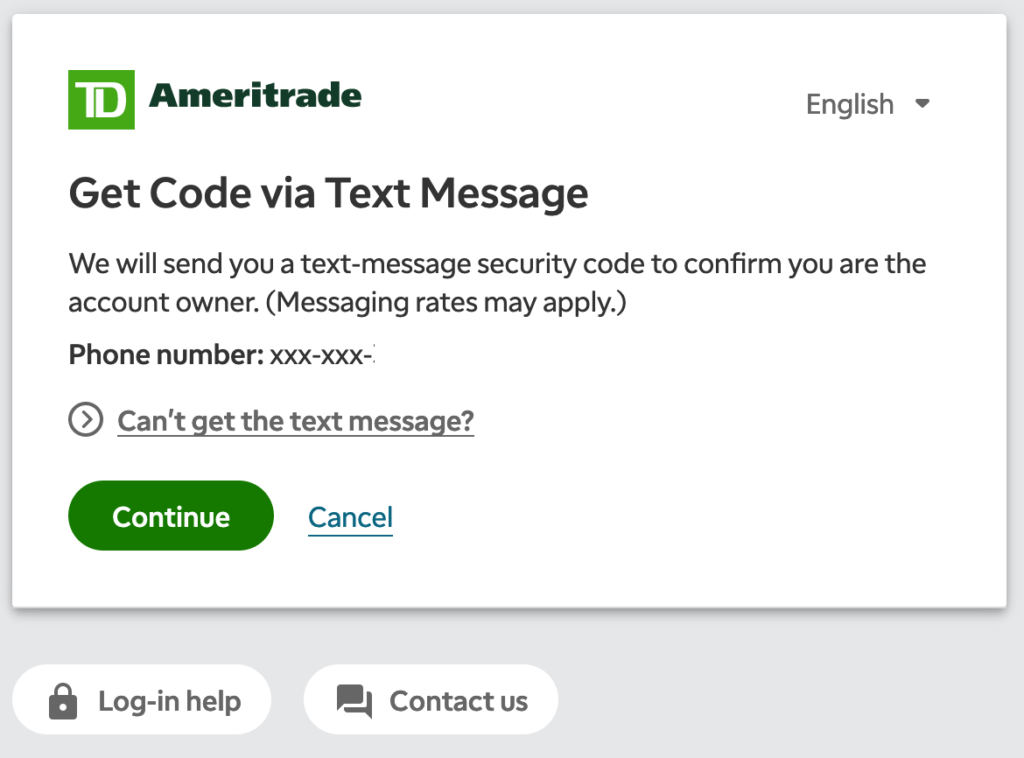
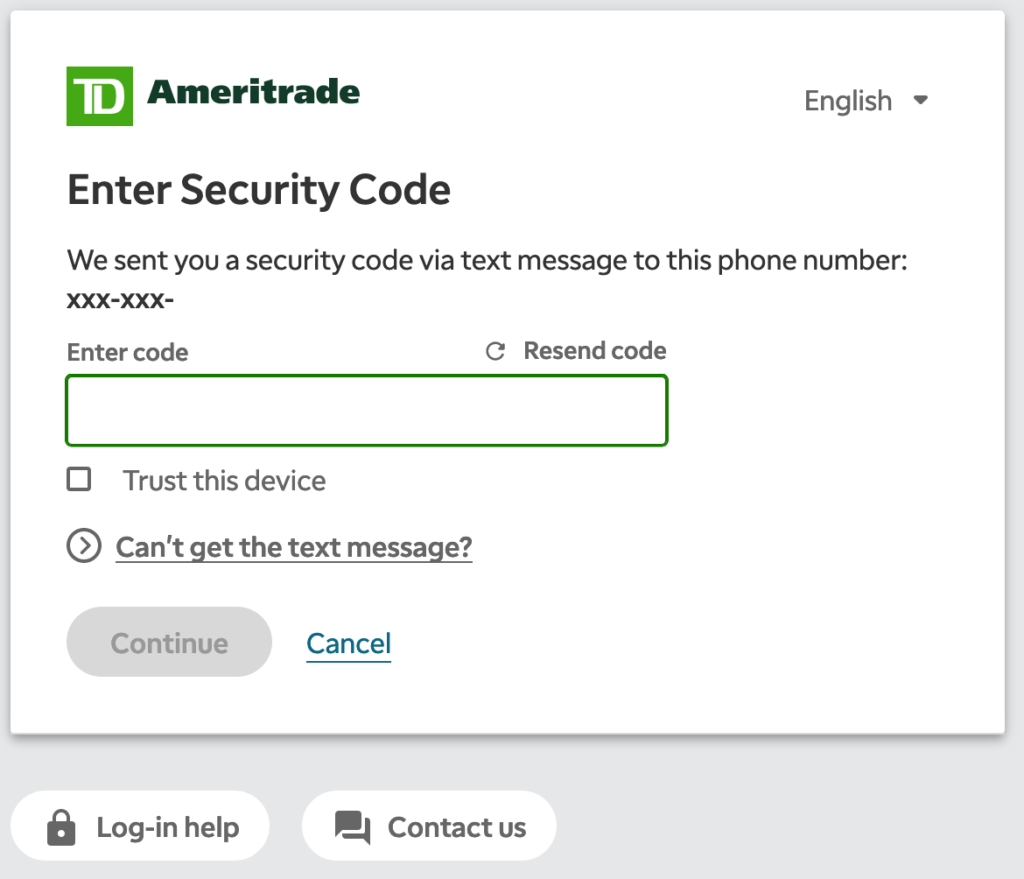
The last screen that TD Ameritrade presents to you is a confirmation screen that you are indeed allowing OptionRoller to retrieve your transactions for the purpose of rendering your OptionRoller Dashboard. You can see that after the user authentication, TD Ameritrade deems that it is also secure to grant other permissions. But OptionRoller Dashboard only needs and only will retrieve your trade transactions, and nothing else.
Click the “Allow” button to confirm.
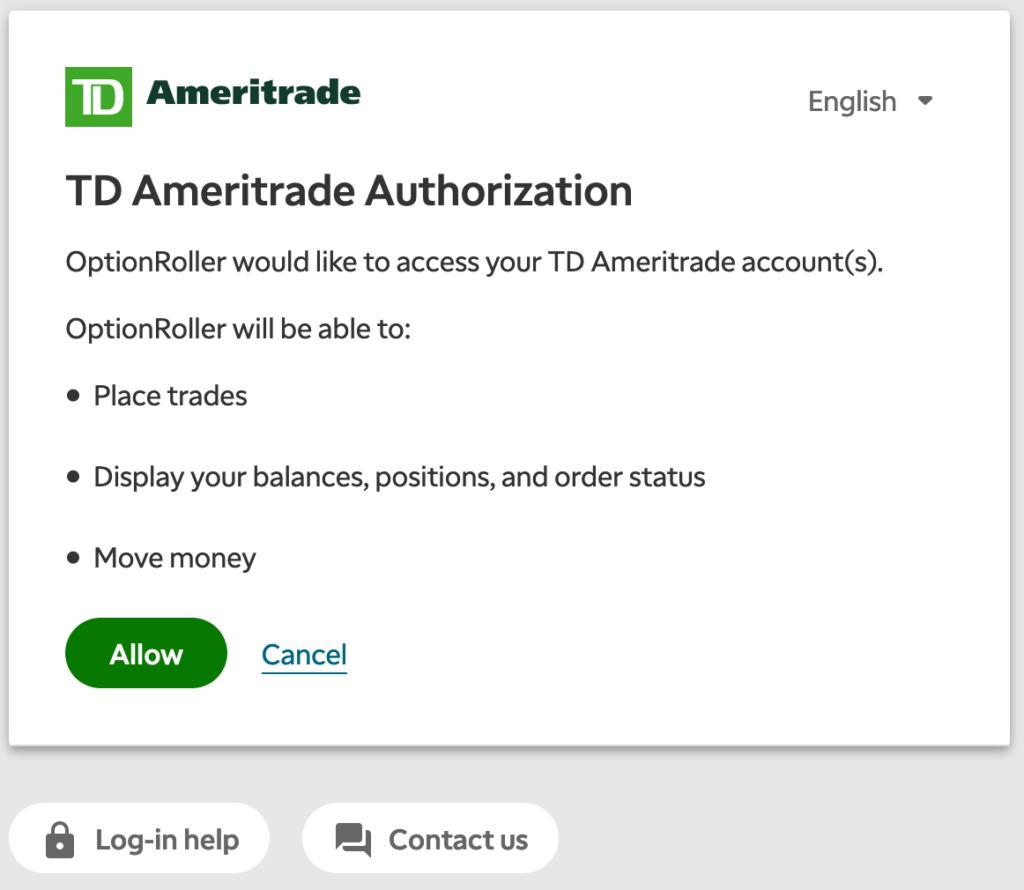
At this point, TD Ameritrade has secured authenticated you and authorized the session, and you will come back to see your OptionRoller Dashboard!

Recent Comments