How to Sign Up – Part 1
It is very simple to sign up for an OptionRoller subscription. There are only 2 major steps that you need to go through, which are:
- Initiate a PayPal subscription to OptionRoller
- Grant OptionRoller permission to retrieve your TD Ameritrade transaction records
OptionRoller suggests you have your TD Ameritrade login ready when you sign up for our service.
In this post, we will focus on Step 1 first.
Why PayPal
We have done market research during our design phase, so we get a better understanding on users’ perception. Being an innovative start-up that offers potentially disruptive technologies to the option trading community, we learned that we may need more time to gain your trust, especially your trust to provide us your credit card information. Of course, there are other financial regulatory compliance that we rather not deal with at the moment, like PCI-DSS.
That is the reason why we chose to integrate with PayPal to handle your subscription. PayPal is a well-established online service, most of us may already have a PayPal account, and most importantly both sides already trust PayPal, you trust them to collect the payment from you, we trust them to distribute the payment to us.
PayPal Subscription Walk-Through
- Start at our Pricing page, choose your desire package and click on the “Subscribe” button
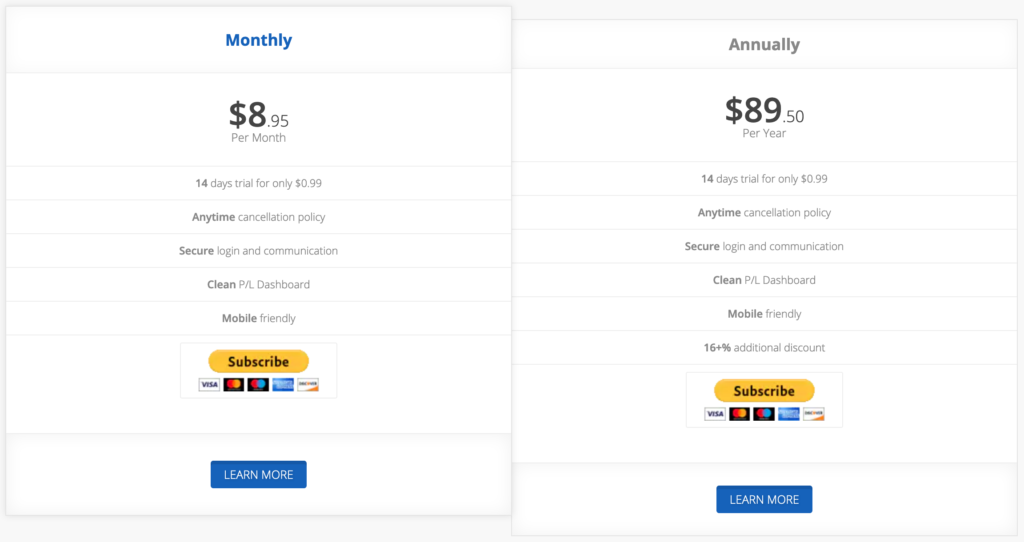
- We send you to PayPal to start the check out process
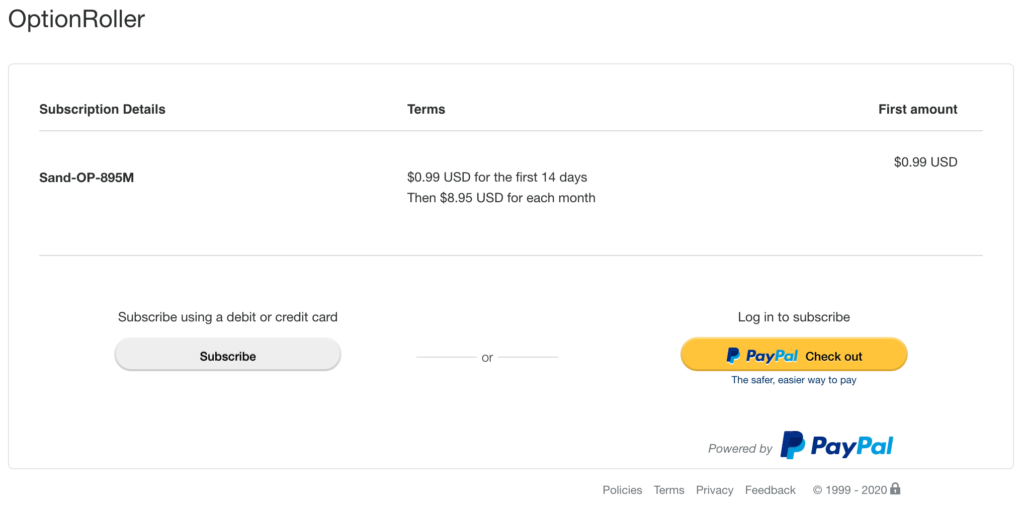
- Login to PayPal if you have not already done so
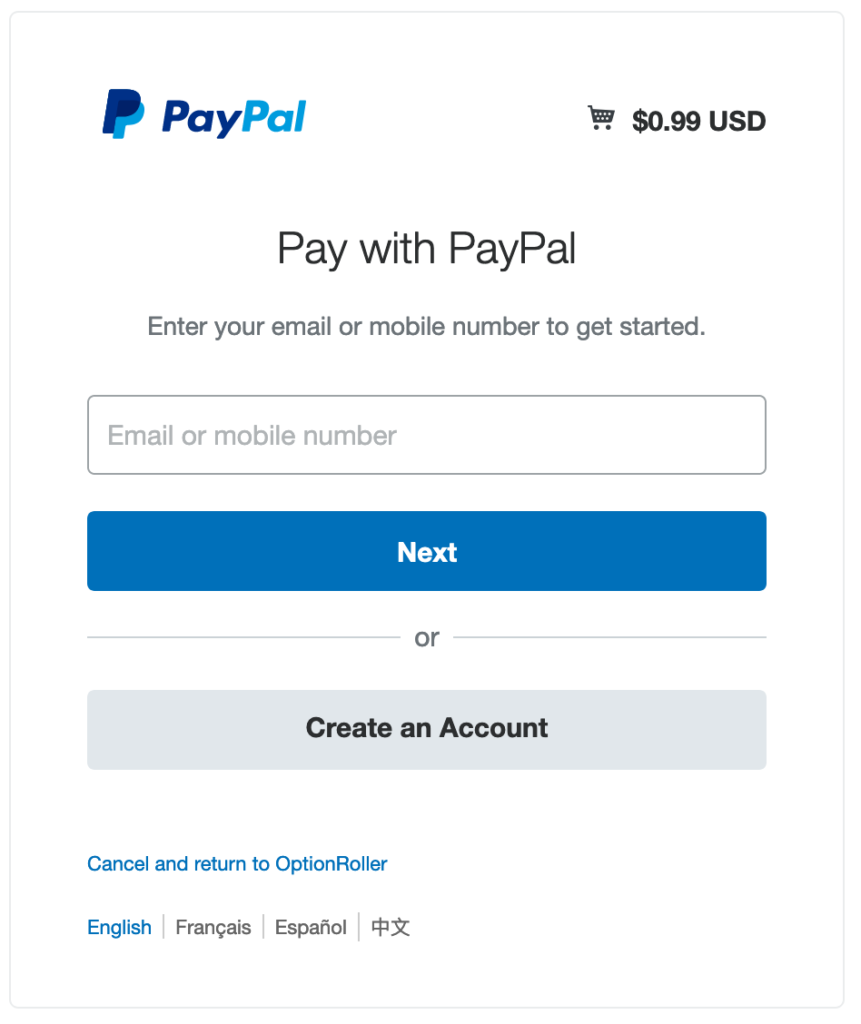
- Select your payment method within your PayPal account
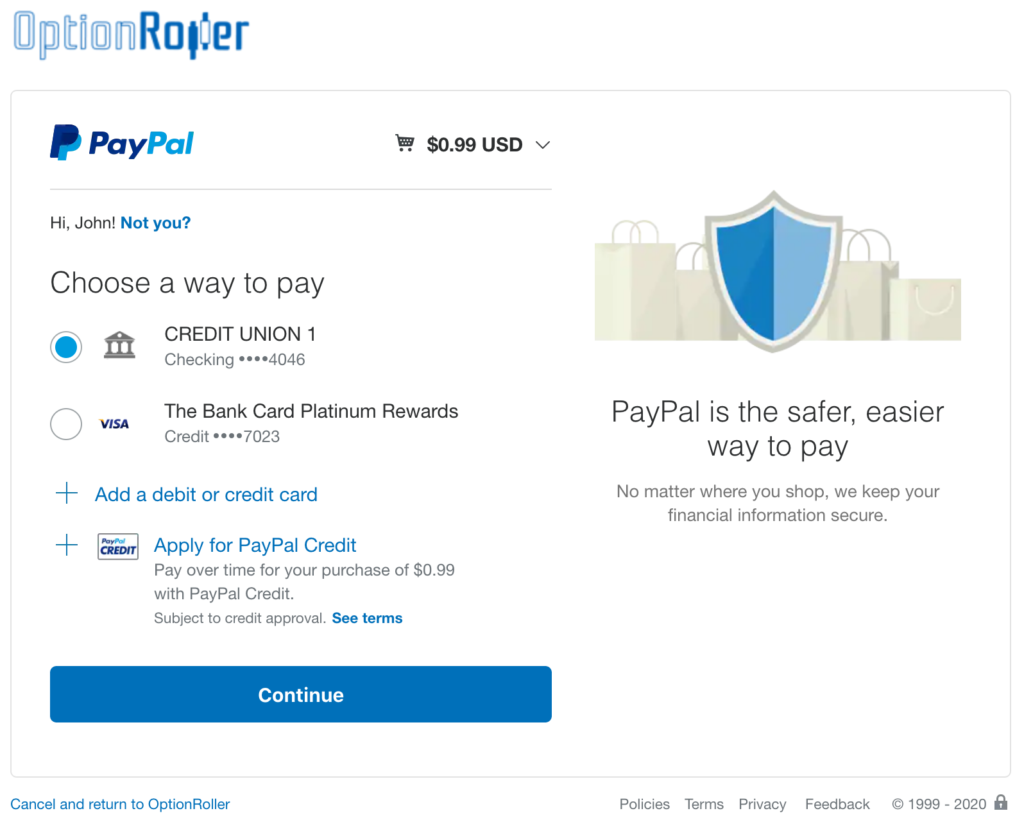
- Agree on the payment terms and complete the subscription

- PayPal to send you back to OptionRoller, and we welcome you!
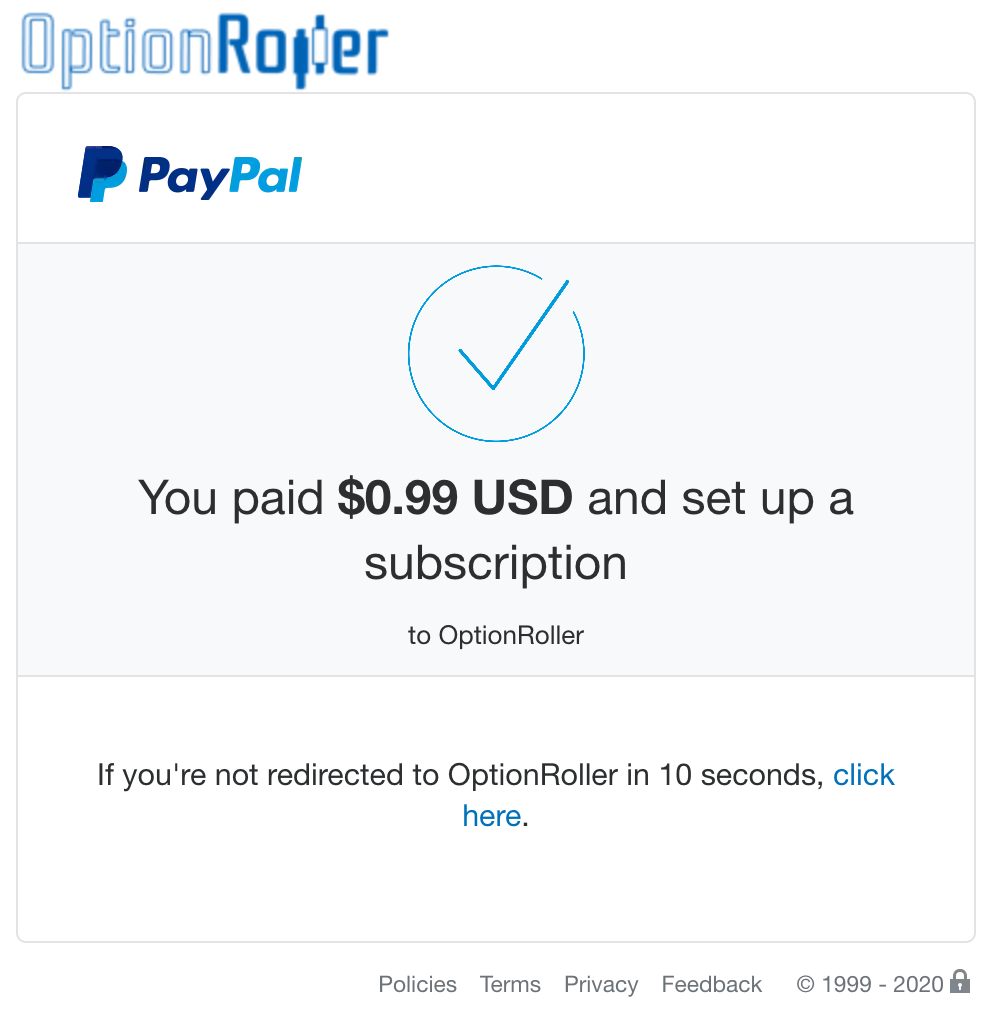
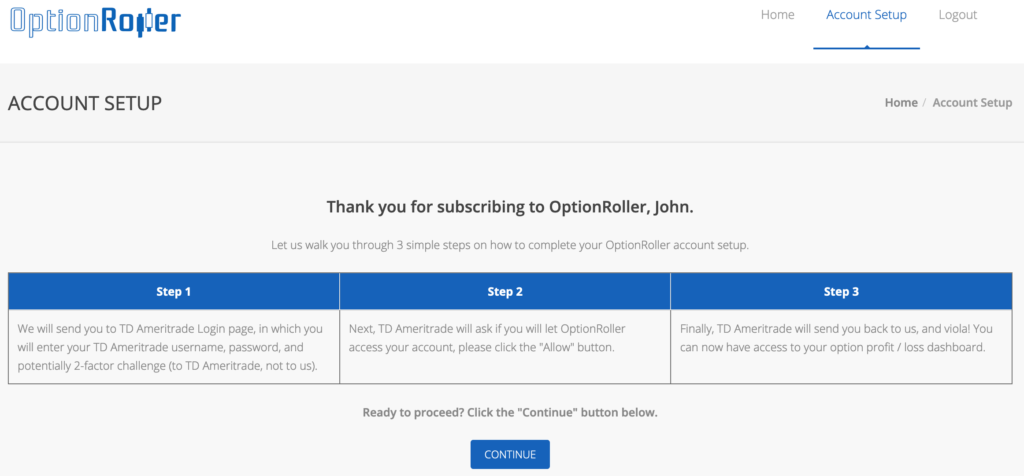
In our next post, we will continue to walk you through Part 2, on how to tell TD Ameritrade to grant OptionRoller permission to retrieve your transactions.
(Spoiler alert: OptionRoller does not gather your TD Ameritrade username or password.)
0
Recent Comments