Reading a TD Ameritrade thinkorswim report
The team at OptionRoller is not just a bunch of software engineers and UX / UI designers, but we also possess a very unique skill set combination, which is we are also option traders, and some of us are long term and current TD Ameritrade customers.
We are all very used to reading the account statements, or searching the transactions on the platform. In this post, we would like to show you how that is being done, and you may draw your conclusion on the value being offered by the OptionRoller Dashboard.
Method 1: TD Ameritrade Website
As a customer, I can log in the TD Ameritrade website any time, by going to https://www.tdameritrade.com/ and login.

Once logged in, you may click on “My Account”, “History and Statements”, and finally “Transactions”, which will land you to a search area like below:

You put in your search criteria, and click the “View” button, and here comes your results:
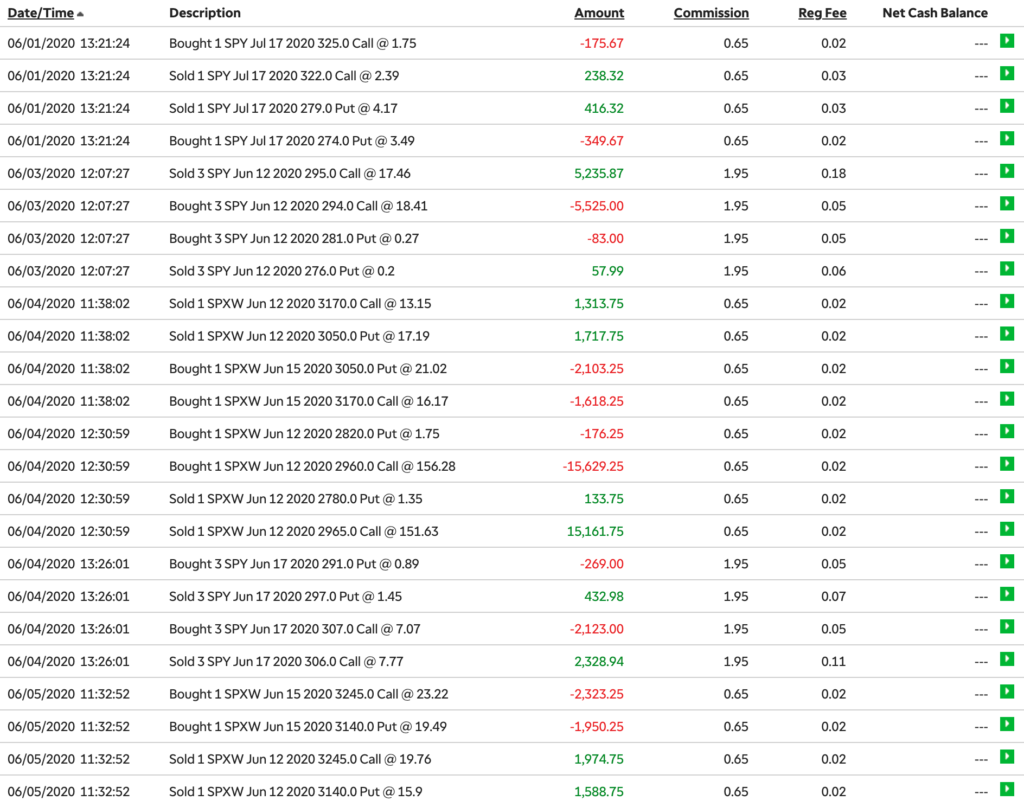
At this moment, you are ready to take out some highlighters, some pencils, some rulers, and perhaps some calculators; get ready to try to pair up pages and pages of option transactions, to determine how much are you actually making.
Method 2: thinkorswim Trading Platform
In your thinkorswim (TOS) trading platform, you can actually pull out the same report, and you can do so by clicking on the “Monitor” tab, then the “Account Statement” button, then put in the date range, which the platform will return you a list of transactions like below:

Here comes the highlighters, the pencils, the rulers, and perhaps the calculators… You know the drill by now.
There are obvious reasons on why we at OptionRoller believe in automating this. If we were to do this ourselves even on a monthly basis, that equals to hours of precise time that we could be spending with our loved ones, or enjoy some relaxing time on our own… In addition, we are not so sure if we can trust our manual work in pairing pages and pages of transactions.
OptionRoller Dashboard provides you a Method 3. Check out its benefits, give it a trial, and see for yourself.
0
Recent Comments